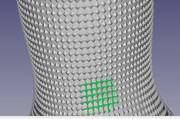Update 20.2.22
So after several restarts of Freecad I still get the same error message but now it works (the only difference is that earlier I had the macro in a custom folder and now it is in the "original" folder, I also renamed the macro from .py to .FSMacro if that is of any difference?
Hi, and thanks for the script. It seems just what I need but does it work in the latest version? When I try to use it on any face I just get this message:
Code: Select all
Part::FeaturePython / TileFace: Links go out of the allowed scope
I get the default 6x6 points and I can change the style but it seems I only get faces and I believe I should get solids? I opened the demo sketch from the first post and I get the following error three times (as there are three objects):
Code: Select all
<string>(1)<class 'AttributeError'>: Module __main__ has no class TileFace
I see the same solids as in the image in the post but I can't make any changes to the tiles. Any ideas on what is wrong? My setup details are below
Code: Select all
OS: Linux Mint 20.3 (X-Cinnamon/cinnamon)
Word size of OS: 64-bit
Word size of FreeCAD: 64-bit
Version: 0.19.24366 (Git) AppImage
Build type: Release
Branch: (HEAD detached at 0f9259c)
Hash: 0f9259cda103ae1824ac16c68ac9b4a0d54b05fc
Python version: 3.9.7
Qt version: 5.12.9
Coin version: 4.0.0
OCC version: 7.5.3
Locale: English/United States (en_US)