Make a subshapebinder of the offset and you can use that for part design operations. Does the shell operation fail with the wing shape?
Curved Shapes Workbench
Forum rules
Be nice to others! Read the FreeCAD code of conduct!
Be nice to others! Read the FreeCAD code of conduct!
- adrianinsaval
- Veteran
- Posts: 5551
- Joined: Thu Apr 05, 2018 5:15 pm
Re: Curved Shapes Workbench
Hi,
I'm quite new to FreeCAD, so bare with me if I'm missing something obvious. I tried installing your curved shapes module but after restarting and attempting to open the workbench, I got hit with the following error preventing it from opening:
Workbench Failure
"invalid syntax (LasercutterTechdrawExport.py, line 63)"
Any ideas on how to fix this?
Thanks
I'm quite new to FreeCAD, so bare with me if I'm missing something obvious. I tried installing your curved shapes module but after restarting and attempting to open the workbench, I got hit with the following error preventing it from opening:
Workbench Failure
"invalid syntax (LasercutterTechdrawExport.py, line 63)"
Any ideas on how to fix this?
Thanks
Re: Curved Shapes Workbench
I've submitted a Pull Request to fix the typo https://github.com/chbergmann/CurvedSha ... l/16/files
So if/when the author merges the fix you can then update your version using the AddonManager but please don't ask when that will be as it's out of my control.
Re: Curved Shapes Workbench
The curves are straight with this case. How do explain that?
Making the half shape, the curves array is working well.
...
OS: Windows 10 Version 2004
Word size of FreeCAD: 64-bit
Version: 0.20.25065 (Git)
Build type: Release
Branch: master
Hash: 4de2ad46b2b9c78ac2721a0dbea7c19306261095
Python version: 3.8.6+
Qt version: 5.15.2
Coin version: 4.0.1
OCC version: 7.5.0
Locale: French/France (fr_FR)
Making the half shape, the curves array is working well.
...
OS: Windows 10 Version 2004
Word size of FreeCAD: 64-bit
Version: 0.20.25065 (Git)
Build type: Release
Branch: master
Hash: 4de2ad46b2b9c78ac2721a0dbea7c19306261095
Python version: 3.8.6+
Qt version: 5.15.2
Coin version: 4.0.1
OCC version: 7.5.0
Locale: French/France (fr_FR)
- Attachments
-
- Capture2.JPG (24.89 KiB) Viewed 2893 times
-
- ArrayNotCurved.FCStd
- (9.48 KiB) Downloaded 63 times
-
- Capture.JPG (20.72 KiB) Viewed 2895 times
Re: Curved Shapes Workbench
JoinCurve scales the object only in Y direction, it is not used for the counter part of JoinCurve001 in X direction.
To solve this problem, close JoinCurve001, or simply add an upright streigt line in the YZ-Plane to the hullcurves.
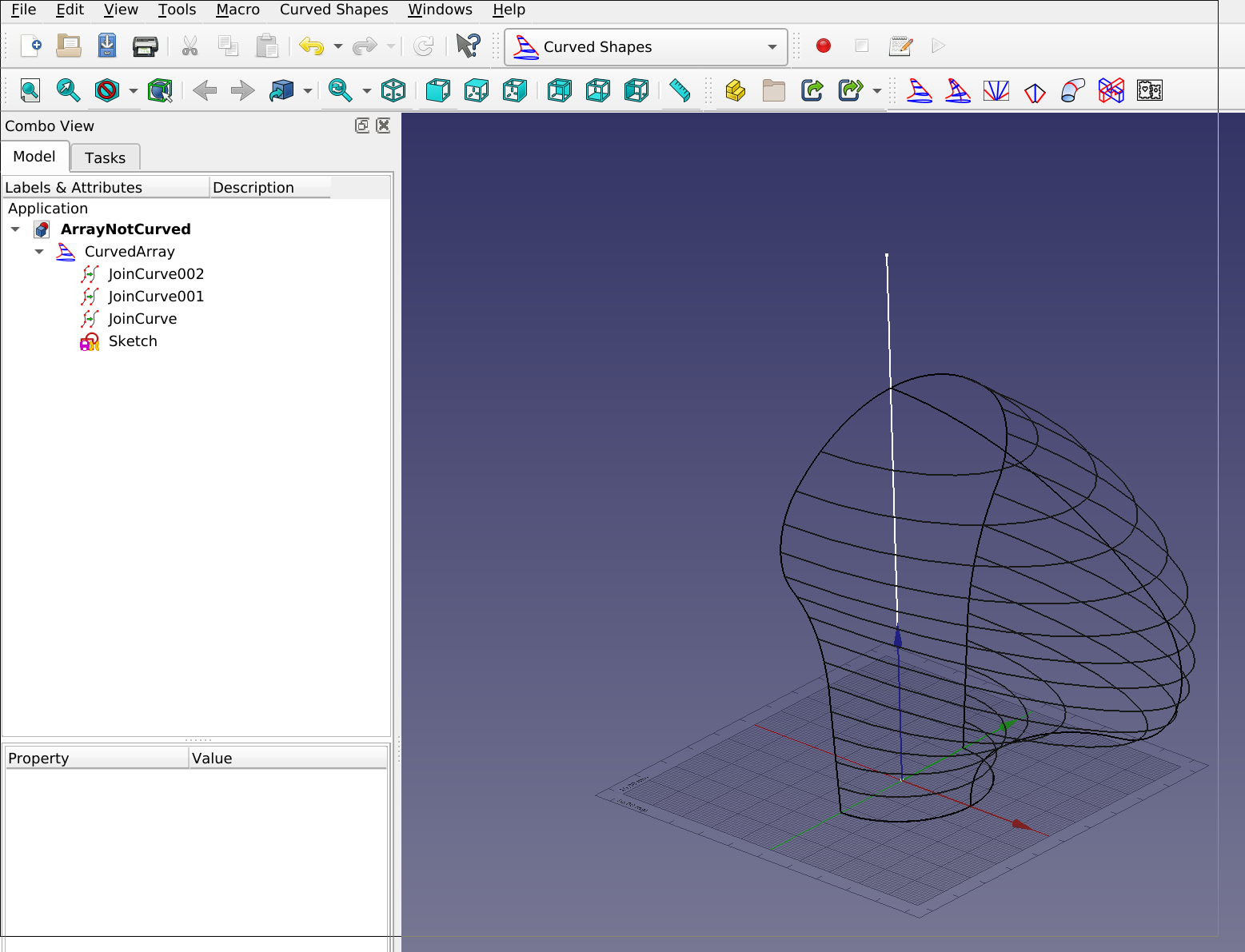
Re: Curved Shapes Workbench
Thank you for correcting this stupid bug. It is now merged.Syres wrote: ↑Wed Jun 16, 2021 9:15 am I've submitted a Pull Request to fix the typo https://github.com/chbergmann/CurvedSha ... l/16/files
So if/when the author merges the fix you can then update your version using the AddonManager but please don't ask when that will be as it's out of my control.
Re: Curved Shapes Workbench
I have added a tool to generate 2D Lasercutter templates from selected parts of your design.


Re: Curved Shapes Workbench
Understood and thanks. 
Have a look in my file, scale Y still not good. But maybe I missed something again?
Have a look in my file, scale Y still not good. But maybe I missed something again?
- Attachments
-
- Pommeau2.FCStd
- (53.42 KiB) Downloaded 70 times
Re: Curved Shapes Workbench
Curved Array can only multiply a scale factor for the whole base shape in x, y and z direction. The scaling factor is calculated from a bounding box that surrounds your shape. In your case the bounding box of your base shape is bigger than the space between its line ends. Curved Array squeezes your shape to fit completely between JoinCurve008.
What you can do is creating a clone of JoinCurve008 and scale it in y direction to the maximum size of JoinCurve005 and use this curve instead of JoinCurve008.
Re: Curved Shapes Workbench
maybe an option to give the size of hull for scale factor instead the bounding box of the whole hull curves could avoid that?
