But I'm now half way through turning ThreadMaker into a macro. I have the External Thread Shaft nearly done (Int Thread Insert up next) and past prelim. testing. Once I have this properly codified in macro form, then it will be much more trivial to add to this workbench, should you and the user community want to.
It turns out Python is pretty easy to learn, if you already know Java. It's like a cross between Java and Microsoft BASIC from 1985. Easy to read and faster to master. {
I do miss my curly braces though
}
Here is a preview demo of ThreadMaker features:
* Lamp base is a standard M10 x 1.0 thread. I plan to add a selection list to the dialog box populated with standard sizes from the ISO and NPT standard thread charts. Selecting one of these will populate the Dia. and Pitch of the dialog box, but still allow custom length, taper, left-handed, and clearance.
* Lamp post is a left-handed thread. I last used this feature to print a twin-screw shaft which opened and closed clamping jaws when rotated.
* Lamp shade has a 10 degree taper (much larger than NPT allows) and 0.25mm pitch. It took 5 full seconds to build/render on my 5GHz 6-core CPU.
* Dialog box ISO and NPT buttons populate the Taper Angle box. Dialog box also pre-validates all data entries and prompts to correct. Designed to be easy to use without the mouse. Not done yet is pre-populating the dialog box with it's last-used values whenever it's opened.
* Min. cost to generate a threaded shaft: 1 mouse click (macro or wb icon) + 3 data entries (Length, tab, Pitch, tab, Diameter, enter).
* Not done yet is wiring up the thread body's properties into the finished object, so they will be available to edit like any other FC object props.
* Int Thread Inserts will have all the functionality of these Ext Thread Shafts.
Now, Shai... is THIS something you might be interested in adding to Fastener's? If not, that's OK. I'll be perfectly happy keeping it in macro form too.

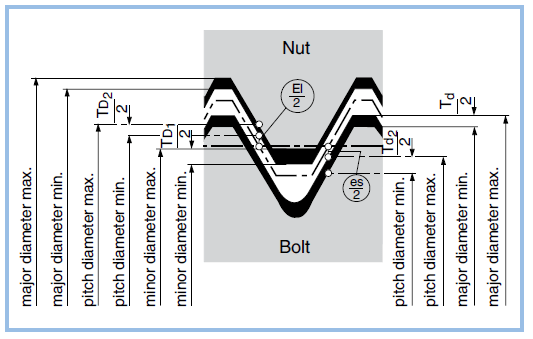 from the
from the