But, right now, I'm interested only in adding more parts, without constraint between them.
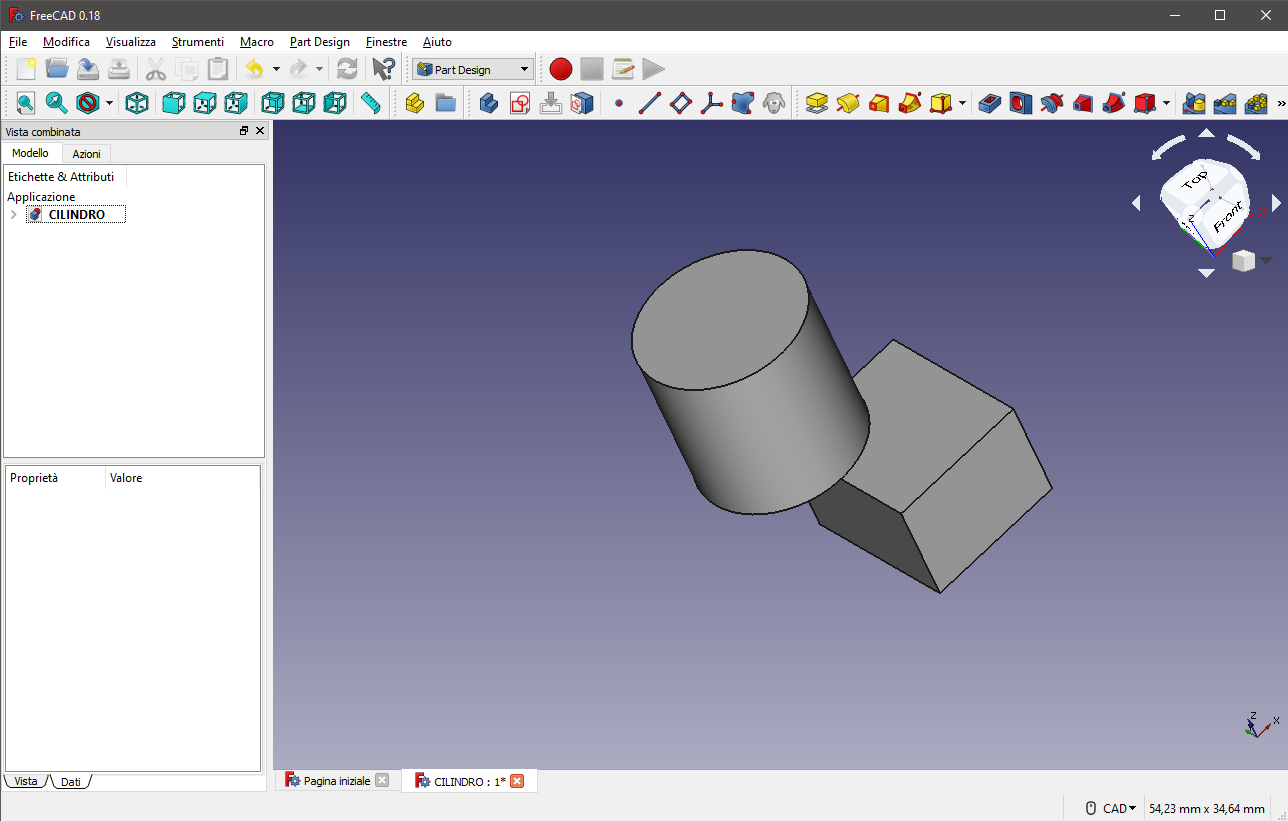
Look at the screenshot: you see a "CILINDRO" part, can I add more parts below that one? And check for interferences between these parts, total mass, center of gravity, moment of inertia?
Thanks
